
Clyde AI is Thinking...





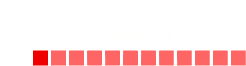
|
Company
|
|
|
Office
|
|
|
Nick Name
|
|
|
ID
|
|
|
MS Note
|
ConversationSelect a conversation on the left |
|
Conversations |
Messages |
 | _ |
 | _ |
|
|
Current Telephony Mode_Selected Device_ |
Higher values require additional resources
Smart forward automatically forwards calls to the above destination when you are already on the phone.
Call alerts will notify on calls to or from a number in the list above.
These suggestions will be available on chat and sms screens.
0 Events
|
|
||
For RingCentral


Bridge Operator Console For RingCentral

Bridge Operator Console For RingCentral

Bridge Operator Console For RingCentral

| Call Control Icons | Icon Functions |
|---|---|
| Answers the selected conversation. | |
| Ends the selected conversation. | |
| Puts the selected conversation on hold. | |
| Resumes the selected conversation. | |
| Parks the selected conversation. | |
| Opens the DTMF Window. | |
| Unmutes your microphone. | |
| Mutes your microphone. |
| Presence Icons | Icon Indicator |
|---|---|
| Available | |
| Busy | |
| Invisible | |
| Do Not Disturb | |
| Offline or Unknown |
| User Call Control Icons | Icon Functions |
|---|---|
| Transfers the selected conversation to the user. | |
| Consult Transfers the selected conversation to the user. | |
| Transfers the selected conversation to the user's mobile phone. | |
| Transfers the selected conversation to the user's voice mail. | |
| Adds the selected user to the current conversation. |
| User Contact Information Icons | Icon Functions |
|---|---|
| Call the selected user. | |
| Chat with the selected user. | |
| Call the selected user's mobile phone. | |
| Send an email to the selected user. | |
| Call the selected user's work phone number. |
| Related People Icons | Icon Functions |
|---|---|
| Chat with the related user. | |
| Display the related user. | |
| Call the related user. | |
| Transfer to related user. | |
| Consult transfer to related user. |
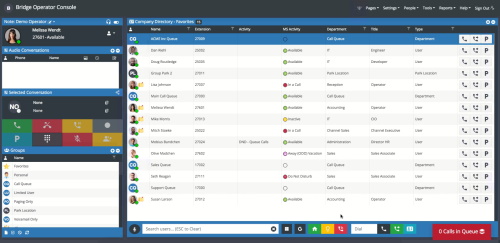
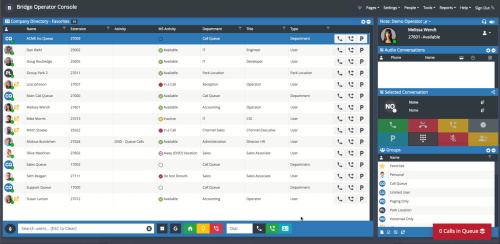
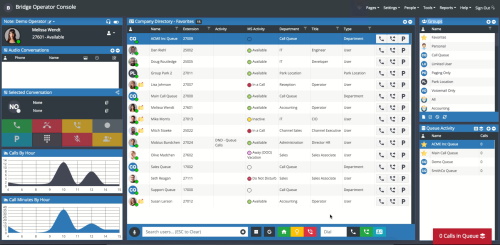
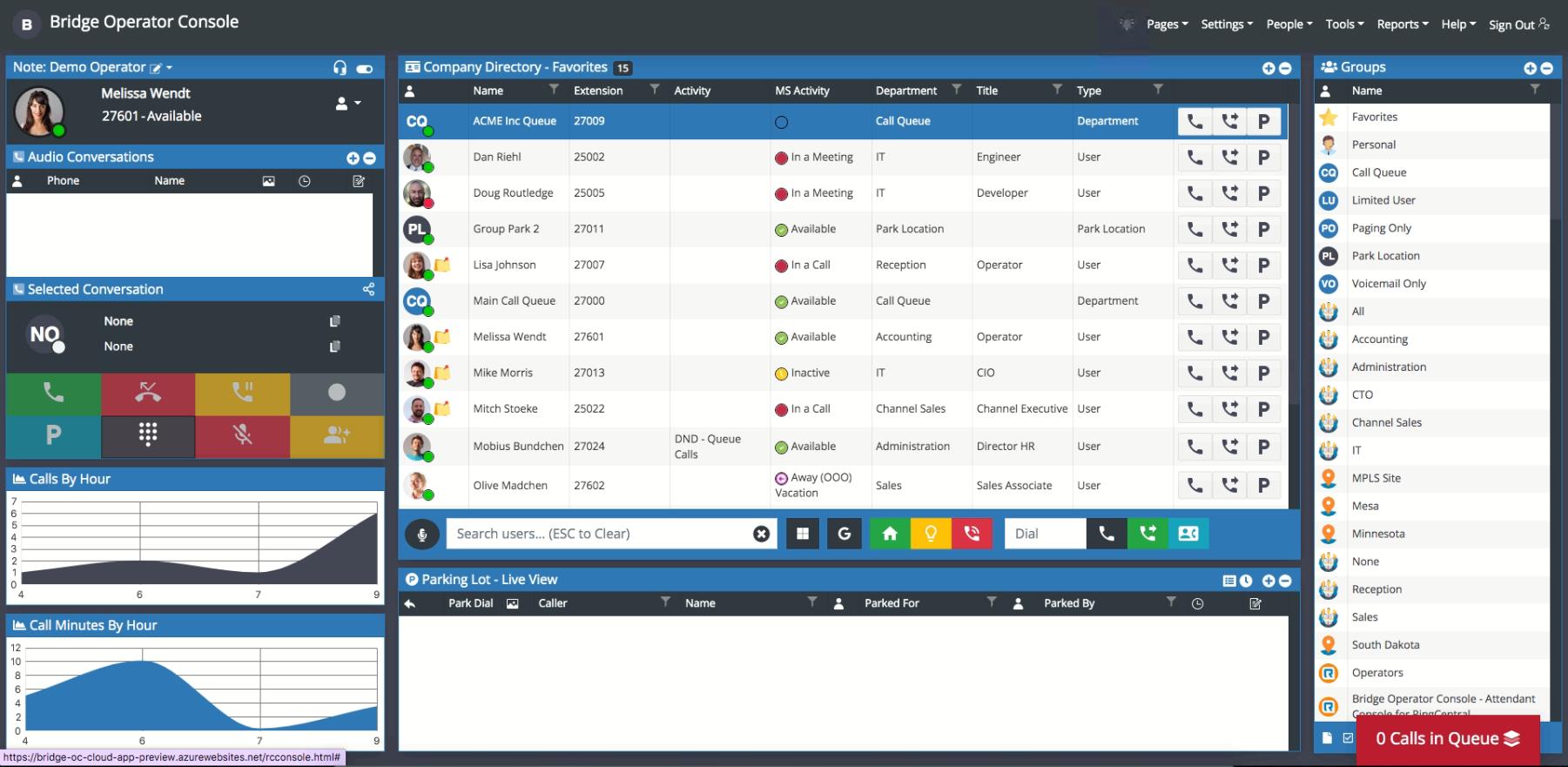
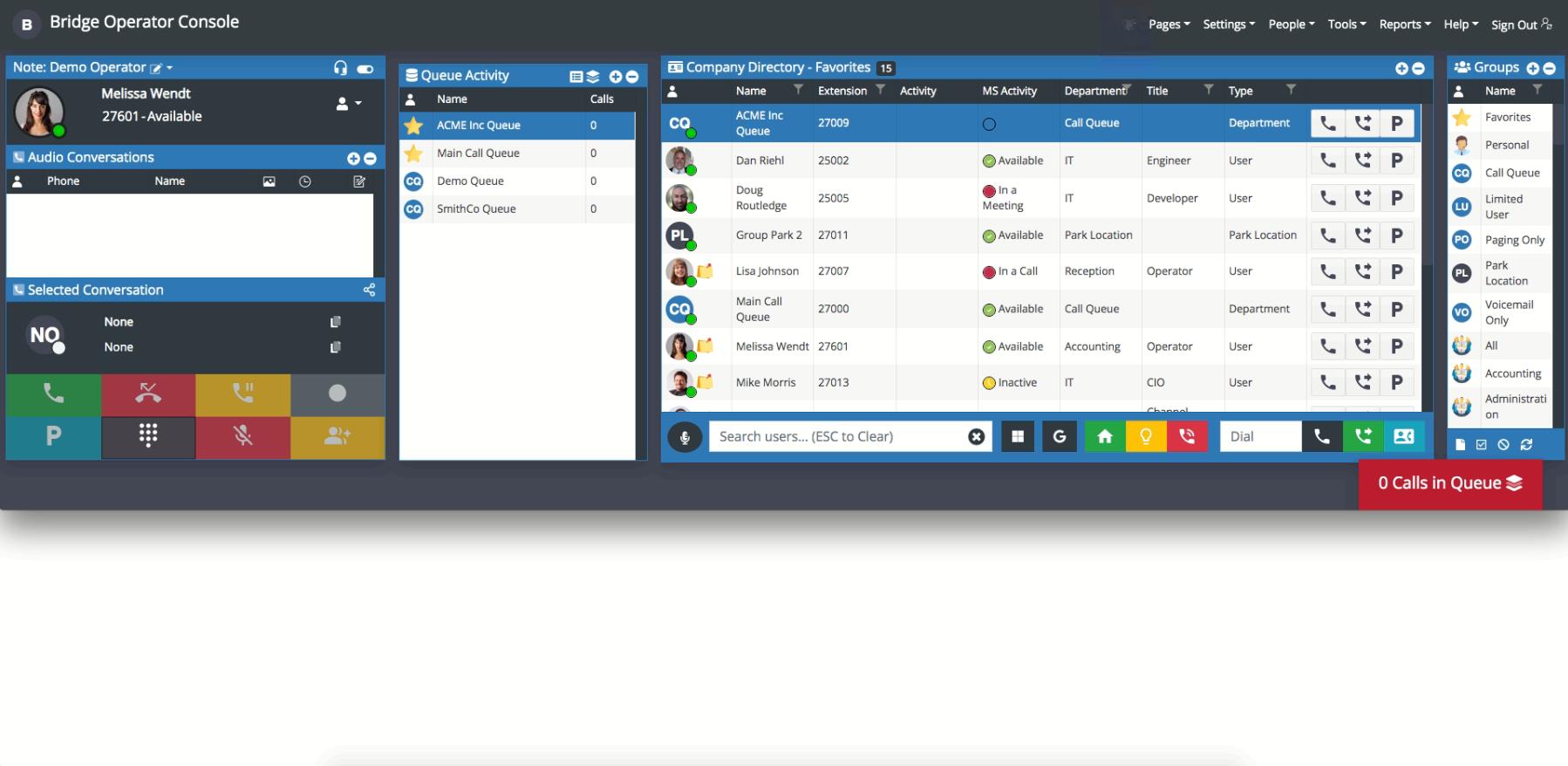

Current Conferences
Set Headset Button
Start Button Capture Stop Button CaptureLast Button Event ID
HID Event History
| Key | Value |
|---|